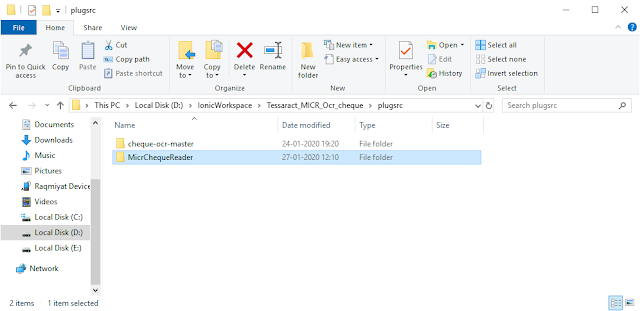Cheque MICR Code reader from image using tesseract.js
Cheque (MICR Code) Reader for Ionic 4 description: Cheque (MICR Code) Reader for Ionic 4 using tesseract.js ocr library Installation: Create an ionic project : ionic start MicrChequeProject blank --type=angular Install the dependencies: ``` npm install tesseract.js@1.0.14 npm install underscore ``` Create a service provider: ionic generate service services/ocr_provider Use this below code in your service provider Add the provider class name in the appmodule.ts Execute the project in the browser: ionic serve You can clone the full code from the below GitHub URL Github Repository: https://github.com/AndroidManikandan5689/IonicMICRCodeReader Demo Screenshot: https://github.com/AndroidManikandan5689/IonicMICRCodeReader/tree/master/screenshot/micr_tesseract.png Happy Coding...:)