Jenkins installation and integration in mac book
Jenkins installation and integration in mac book
- Install the latest LTS version:
- brew install jenkins-lts
- Install a specific LTS version:
- brew install jenkins-lts@YOUR_VERSION
- Uninstall a Jenkins
- brew uninstall jenkins-lts
- Start the Jenkins service:
- brew services start jenkins-lts
- Restart the Jenkins service:
- brew services restart jenkins-lts
- Stop the Jenkins service:
- brew services stop jenkins-lts
- Update the Jenkins version:
- brew upgrade jenkins-lts
Reference:
https://www.jenkins.io/doc/book/installing/macos/
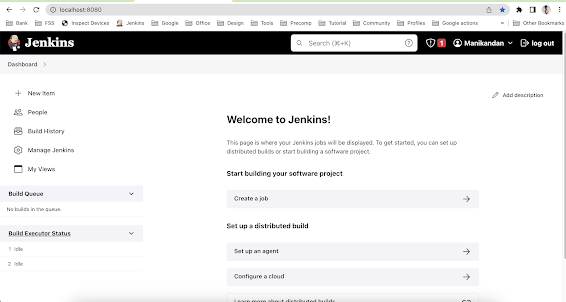

Comments
Post a Comment