Posts
Showing posts from 2023
Typecast difference in java and kotlin | Automatic casting in java
- Get link
- X
- Other Apps
Capitalize the sentence in kotlin | replaceFirstChar() instead of capitalize
- Get link
- X
- Other Apps
Remove duplicate words from the sentence using LinkedHashSet in kotlin
- Get link
- X
- Other Apps
replaceFirst() method in kotlin | #shorts #beginners #kotlin
- Get link
- X
- Other Apps
Replace the digit to character using RegEx | #shorts #beginners #kotlin
- Get link
- X
- Other Apps
Replace substring in sentence using ignorecase | kotlin replace | #short...
- Get link
- X
- Other Apps
Ascending and Descending order in Kotlin | Sort in Kotlin | #shorts #beg...
- Get link
- X
- Other Apps
Mutable vs Immutable list in kotlin | #shorts @androidmani #kotlin #begi...
- Get link
- X
- Other Apps
forEach vs forEachIndex vs WithIndex in Kotlin | #shorts #beginners #kotlin
- Get link
- X
- Other Apps
NULL check in kotlin using let function | Scope function in kotlin #shor...
- Get link
- X
- Other Apps
Type conversion in Kotlin vs Java
- Get link
- X
- Other Apps
Type conversion in Kotlin vs Java In Java, The data type is automatically converted to another data type but In Kotlin we need to explicitly convert the data type like toInt(), toLong(), toString() More Type cast methods in Kotlin toChar() - To convert a data tye to Char type toInt() - To convert a data type to Int type toLong() - To convert a data type to Long type toFloat() - To convert a data type to Float type toDouble() - To convert a data type to Double type toByte() - To convert a data type to Byte type toShort() - To convert a data type to Short type Example in Java Int is automatically converted to a Long data type as long is larger than int. public class Demo { // Type casting Java public static void main (String[] args) { int a = 10 ; long b = a; System. out .println(a); System. out .println(b); } } In Kotlin the conversion is not automatic, we need to explicitly do the type conversion. Example in Kotlin fun main (args: Array...
Capitalize the each words in sentence of kotlin (Capitalize method getting deprecated)
- Get link
- X
- Other Apps
Capitalize Sentence with replaceFirstChar method (Capitalize getting deprecated)
- Get link
- X
- Other Apps
Remove duplicate word from sentence using LinkedHashSet in Kotlin
- Get link
- X
- Other Apps
Fibonacci Sequence using Recursive in Kotlin | #shorts #kotlin
- Get link
- X
- Other Apps
Topics of Angular development
- Get link
- X
- Other Apps
Angular topics Installation Components Module Data Binding Parent-child communication (@Input, @Output) String interpolation {{}} One-Way Binding - Custom, Property Binding Two Way Binding [(ngModel)] Directives Component directive <app-root></app-root> Attribute directive ngClass, ngStyle, ngModel Structural directive ngIf, ngFor, ngSwitch LifeCycle Hooks Host Binding & Attribute Directives Custom Directives Structural Directives Pipes Dependency Injection (DI) Services Routers Router Guard HTTP client Forms Template Driven Reactive FormRouters @ViewChild @ViewChildren Ng-content @ContentChild @ContentChildren Ng-template Ng-container Pipe RxJs Stream Observables Subscription Unit Testing Karma Jasmin Angular Material Animation Progressive Web Apps (PWA) REST API with NestJS and mongoDB Firebase, Firestore and AngularFire
Jenkins installation and integration in mac book
- Get link
- X
- Other Apps
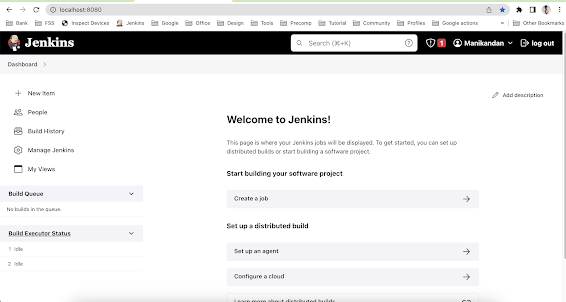
Jenkins installation and integration in mac book Install the latest LTS version: brew install jenkins-lts Install a specific LTS version: brew install jenkins-lts@YOUR_VERSION Uninstall a Jenkins brew uninstall jenkins-lts Start the Jenkins service: brew services start jenkins-lts Restart the Jenkins service: brew services restart jenkins-lts Stop the Jenkins service: brew services stop jenkins-lts Update the Jenkins version: brew upgrade jenkins-lts Reference: https://www.jenkins.io/doc/book/installing/macos/
Janus vulnerability fix for android application
- Get link
- X
- Other Apps
Janus vulnerability android Step 1: Take debug Build from the android studio: Step 2: Make it an unsigned apk with debug.apk using zip align C:\Users\ -- \AppData\Local\Android\Sdk\build-tools\32.0.0\zipalign -v -p 4 app- debug.apk my-app-unsigned- aligned.apk Step 3: Make it a signed apk using the release keystore with unsigned apk C:\Users\ -- \AppData\Local\Android\Sdk\build-tools\32.0.0\apksigner.bat sign -- ks sample.jks --out my-app- release.apk my-app-unsigned- aligned.apk Step 4: Now, We can see that v1, v2, and v3 have verified status C:\Users\hello\AppData\Local\Android\Sdk\build-tools\32.0.0\apksigner.bat verify --verbose my-app- release.apk Step 5: Make a v4 Signature using the below comment C:\Users\hello\AppData\Local\Android\Sdk\build-tools\32.0.0\apksigner.bat verify -v -v4-signature-file my-...